بِسْــــــــــــــــــمِ ﷲِالرَّحْمَنِ الرَّحِيم
RULES :
- Kalau korang nak amik url gambar, (Ctrl+click image)
- Ctrl + c untuk copy. Sorry kalau saya buat disable right click
- Boleh request tutorial di cbox, twitter, facebook, ask.fm
- Kebanyakan tutorials saya lupa nak letak kat sini. Cari dalam search box bawah ni jelah ek.
P/s : Hihi :D
Design Classic Template (Blogskin)
Tutorial : Make Your Own Blogskin #Part 1
Tutorial : Make Your Own Blogskin #Part 2
Tutorials For All Template
Tutorial : Ambil URL Gambar
Tutorial : Ambil URL Gambar 2Tutorial : Tukar Link Blog Tutorial : Mengubah Warna Highlight
Tutorial : Signature Setiap Post Tutorial : Daisypath dalam Blog
Tutorial : Back To Top Tutorial : Center Post Title
Tutorial : Icon View My Complete Profile Tutorial : Ketahui Pengunjung Blog
Tutorial : Menu Tab Comel [Rotate -5 deg] Tutorial : Cara2 Mendownload Font Tutorial : Permainan Sudoku di Sidebar Tutorial : Underline + Hover Tutorial : Haiwan Peliharaan/Moving Object Tutorial : Underline Link Hilang Tutorial : Tukar Kepada Denim Template Tutorial : Daftar Cbox Tutorial : Private Cbox Tutorial : Customize Header Tutorial : Home,Older,Newer kepada Icon Tutorial : Disable Dragging Image Tutorial : Welcome Note bila bukak Blog Tutorial : Underline + hover ke bawah Tutorial : Text di Image Lepas "Hover" Tutorial : Comment On Blogskin Tutorial : Header Hover "blogskin" Tutorial : Jenis header hover Tutorial : Status Box Tutorial : Design Blog (Simple Template) Tutorial : Cara nak guna Underline Tutorial : Buat Reply Comment Tutorial : Blockquote Senget Sikit Tutorial : 3 Blockquote Dengan Icon Tutorial : Twitter Status Slide Tutorial : Header Macam Saya Tutorial : Gambar BerstyleTutorial : Navigate Box (mine version) Tutorial : Border Keliling Blog Tutorial : Post Title Style 2
Tutorials For Facebook
Tutorial : Like + Send Button
Tutorial : Like Fanpage
Tutorial : Nama di Link Facebook[Username]
Tutorial : Buat Nama Dalam Kurungan
Tutorials Designing Header, Cursor, etc
Tutorial : Buat Header Gune Photoscape
Tutorial : Buat Cursor Gune Photoscape
Tutorial : Buat Gambar Bermisai/Kumis
Tutorial : Lukis Doodle Pakai Paint
Tutorial : Buat Doodle Gune Sai
Tutorial : Lukis Doodle di Paint Tool Sai [2]
Tutorial : Transparentkan Gambar
Tutorial : Buat Line di Sekeliling Gambar
Tutorial : Warnakan Anak Mata
Tutorial : Buat Mata Wink-wink
Tutorial : Transparentkan gambar guna Pixrl
Tutorial : Tulisan bercorak
Tutorial : Header Awan
Tutorials About Music
Tutorial : Cute MP3 Player
Tutorial : Slide Music
Freebies For My Followers
Freebies : Cute Emoticans
Freebies : Gambar Cute Untuk Header
Freebies : Header Untuk Korang
Freebies : Header Untuk Korang #2
Freebies : Header Untuk Korang #3
Freebies : Header bersambung
Freebies : Floral Background
Freebies : Cursors comel-comel
Freebies : Freebies Cute Mini Icon
Freebies : Freebies Floral Background
Freebies : Freebies Gambar (Kamera)
Freebies : Freebies Polkadot Background
Freebies : Doodles Student Kecik
Freebies : Cursor Comel From Cursors4u
Freebies : Hello Kitty Cursors
Freebies : Tiny & Cute Cursors
Freebies : Kpop Boyfriend Cursors
Freebies Blogskins
Freebies : #1 Directioners
Freebies : #2 Silent Freeze
Freebies : #3 This Is Me
Freebies : #4 Little Bunny
Freebies : #5 Your Strawberry
Freebies : #6 Simple
Freebies : #7 Just Simple
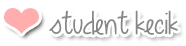

20 comments:
Camne akak buat skin banyak2 tu boleh ajar tak hehehe
Search je pakcik Gugel. Hihi Peace Yoo ^_^
banyaknya tuto..awk ke yg buat sume 2?? pndai btol..xmcm sy buta it..huk3 sdey2..
@S.K.A sy tak la pandai sangat. huhu terima kasih :)
Hai..
Thanks sebab buat tutorial untuk create header...
now blog kita dah ada header..yay...
@CikWanGebu Hai . Sama sama :D
yay (y) ^^
kalau nak tempah, duet tu nak hantar macam mana ya?
@esha guna topup =)
Hai kak :) Macam mne nk wat kotak yang mcm akk tu ye ? Bile cursor sentuh je dye gerak and tukar ke kaler hijauu.. Klau leh, wat tutor ya :D ! Thanxx kak !
@Aniss Anissa ok fahan. InshaAllah akak buat tutorial ye . :)
Salam.. Nak tanye, camne nak buat arrow (betul ke arrow namenye?)yg ade tulisan mcm akak punye (KWANGSU) tu? Bole bg tuto x? Thank you
@Nur Syafiqah wassalam,anis dh buat dah tutorial nya . Namanya cursor, ada dalam list, kalau tk jumpa search dlm ruangan carian tu, :)
its me again hehe ... yg freebies blogskin tu nk guna bole? lau saya remove credit bole x ? reply ples
@jue lieya boleh guna. Tp sebaiknya jgn la remove kredit kalau nk tukar nama anis jd bntuk love ke pon okay. Link blog utk kredit ke bligger.lain tolong jgn remove ye. Mereka dh buat skin tu penat2. Maaf jika trkasar bahasa. (;
Akak,Akak pakai blogskins ke template biasa..
Hehe maaf andai terkasar bahasa..
@Gadis bertudung oren akak pakai template biasa, denim template syg =)
Akak Camne Nak Wat Bila Cursor Bersentuh Link Di keluar Underline..
Boleh Akak Bagitau Camne Thanks...
@Gadis bertudung oren Underline yg macam akak punya ni ke? Okayy (:
salam , i use ur blogskin .. thankssss
welcome :)
Post a Comment