BEFORE
AFTER

Assalammualaikum korang :) Sihat ? Puasa tak ?
Pergh ! Kuning giler mata dia .. jeles ni .. Lawa kan ? Nak buat jugak ? Jom buat.Sebelum tu, Anis belajar dari sini
Open gambar dekat Photoshop (ape-ape version pon boleh)
Create a New Layer
Select brush tool dan warnakan anak mata tu like this :-
Lepas tu klik dekat Filter > Blur > Gaussian Blur and adjust it like this :-
Click OK when you're done, Next click Normal layer beside the Opacity and change it to Overlay
Finally, my eyes turn to pink !

Nak buat mataa pelangi ? Korang cuma perlu brush dengan warna campuran macam ni
Pastu buat step yang sama & tadaa ~
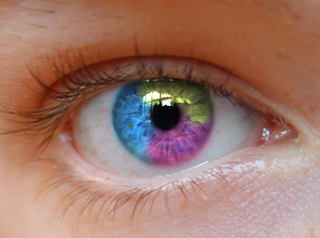
Bagi yang ade Photoshop, rugi weh korang tak try ..
Bai !






8 comments:
selamat menunaikan ibadah puasa :)
@Nasuha okey :) awak pun
Menarik , tapi sayang c'jai xde photoshop..
@C'Jai thanks :) Owh, tak ade :)
Nice! Thanks for sharing :)
@Miss NRterima kasih :)
akak klu guna cs 6 bole x ?
@♥ adek chocolate story ♥ InsyaAllah boleh :) Cuba la dulu
Post a Comment