Assalammualaikum..halloow
Daripada kite dok bosan hadap blog kite yang tak cantik nie
Baik kita buat tutorial ape yang kite tau buat..
Hehe..
Nampak tak cursors kite tu..
Ade name kite!
Nak buat tak?Senang je..tak payah gune Photoshop
*kite memang tak download photoshop pon
Kite guna Photoscape !
Nak download?pergi kat link atas tu ye!
*Insyaallah..tak dijangkiti kuman yang berbahaya lagi kot
hehe
Oke lah..kite straight to the point
First..kalau nak buat arrow die tu..
Cam kite punye wane pink tu..

*jangan amik!nie kite punye..
ngade2 jap haha
Kalau nak ambil kat bawah
Akak Lyssa punye
http://i1234.photobucket.com/albums/ff408/LyssaFaizureen/th_01.gif?t=1322359028
http://i1234.photobucket.com/albums/ff408/LyssaFaizureen/th_04.gif?t=1322359087
http://i1234.photobucket.com/albums/ff408/LyssaFaizureen/th_06.gif?t=1322359036
http://i1234.photobucket.com/albums/ff408/LyssaFaizureen/th_07.gif?t=1322359034
http://i1234.photobucket.com/albums/ff408/LyssaFaizureen/th_05.gif?t=1322359032
Wahaha#gelak jahat
Wane pink tak de..bawah nie pulakk kite reka...oke tak?
http://i1149.photobucket.com/albums/o599/nami_farina/cursor2.png
Yang nie transparent
http://i1149.photobucket.com/albums/o599/nami_farina/cursor3.png
Korang WAJIB "Save Image As" supaya nanti korang boleh guna oke..
Cara die..korang highlight link cursors atas tu..then tekan Ctrl+c then Open New Tab & last skali paste kat situ & go!
Herm..kite cakap laju sangat ke?
Paham kan..
Cara nak buat guna Photoscape
Bukak Photoscape & tekan Editor..
Nie banyak gambar..
Lepas dah tekan "editor"..
Carik Menu kat bawah ke kat atas ke
Kite punye kat bawah2..pastu tekan New Photo
Nanti die keluar "size" ,, kite cadangkan wat size die
Widht:50Height:20
eh..nanti senang..korang tak payah nak resize balik..
Pastu kan korang dah "save gambar cursors kat atas tu"
Tekan ikut gambar di bawah
Pastu..korang masukkan lah gambar cursors tadi..
Adjust kanlah tempat die..
Next!Time for our name!
Follow atas..tekan untuk besar dengan cepat!
Tekan T untuk tulis tau..
Pastu adjust kan tempat die..cam kite punye

SAVE!
Tick nie
Kan..oke now time to transparentkan
.....................
Kalau tak transparent..buruk laah korang punye blog nanti sebab ade background kat cursors..so,follow this step!
*panjang kan?kite dah letih dah nie
Korang bukak File Komputer korang..tekan "Picture"
Alahh..cam biase laa..
Tekan "right click"contoh gambar:
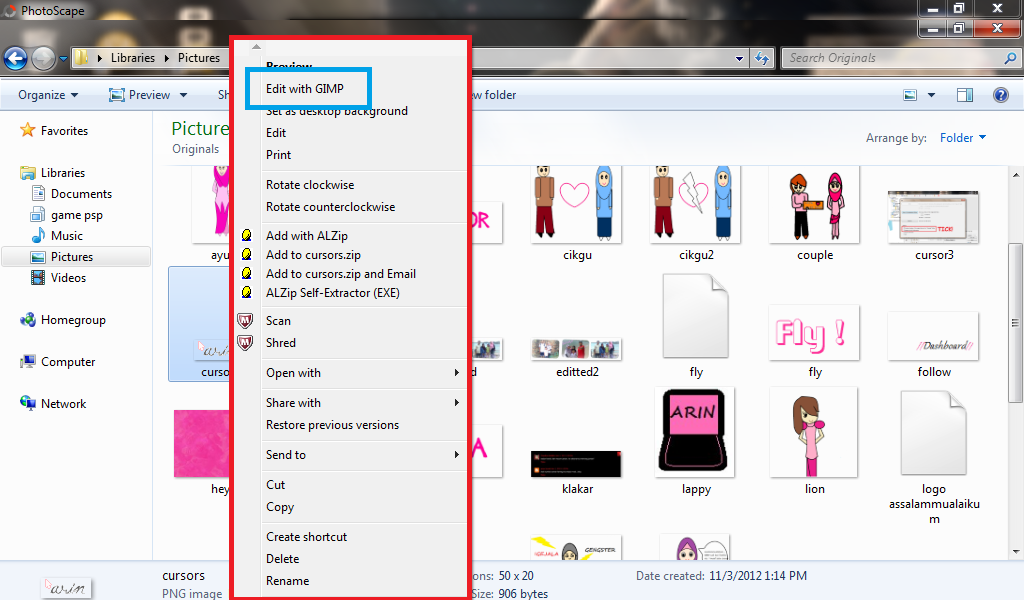
Tekan warne biru tu..*bagi yang dah download lah ye!tak download tak delah die
Pastu secara automatis..
Die keluar kat Gimp 2 korang
macam nie..korang tekan "Fuzzy Tools" tu
Mule2 tekan no1 tu..pastu right click..Layer & then carik transparency & last skali Add Alpha Channel
Got It?goooood!
Lepas dah add alpha channel..tekan pemadam kecik no.2 tu..& padam lah..background korang tu ye
Kalau dah padam semua..tekan File ,*atas tu , tekan Save As
Pastu wat la ape yang die suruh..korang kan bijak! ^^
*kite dah letih sebenarnye nie!
Bye..Gud Luck..Assalammualaikum




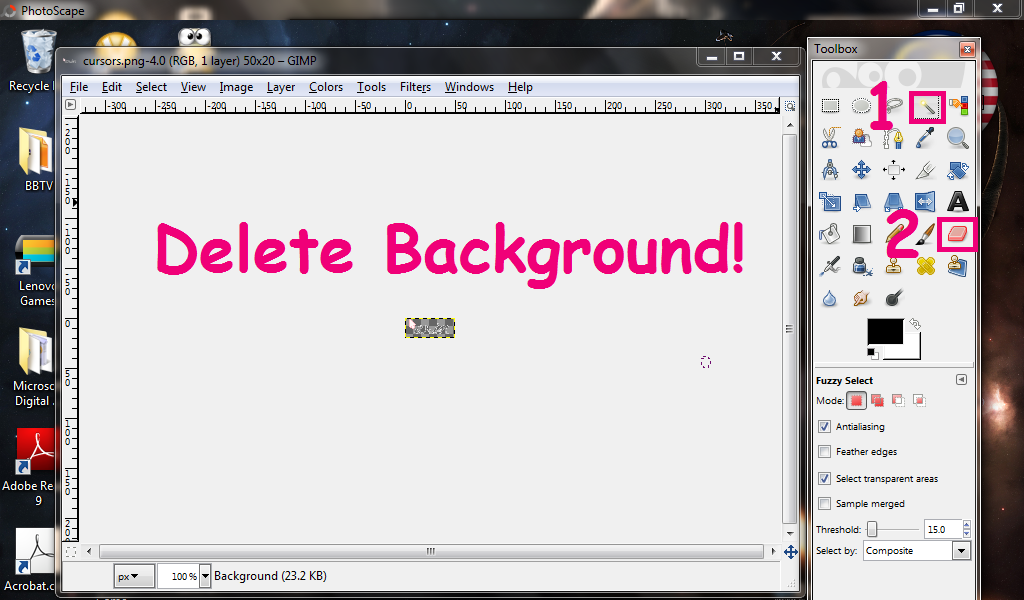

7 comments:
ohyeahhh ! jadikjadik . thanks sayangs . banyak tutors yang layla ikut buad cursors dekat photoscapa tp ni yang baru jadik .loveyoumoreandmore
@♥ layla naziera ♥ Alhamdulillah, most welcome kak layla ;D loveyoutoo!
op op op lupe plak . nak tanya anis pakai font apa ya for tulisan tu sayangs :)
@♥ layla naziera ♥ Pergi ke link ini http://www.dafont.com/drunk-tattoo.font ;D
salam.. dik, kak xfhm la bila dik ckp cm neyh : Cara die..korang highlight link cursors atas tu..then tekan Ctrl+c then Open New Tab & last skali paste kat situ & go! <- part tu akak xfaham.. help meee !
@Myea Bakh hehe maaf kak. Kalau nak senang akak right click pd cursor tu dan save image. Itu aje tujuan nye. Hehe
terima kasih
Post a Comment