Haai..Assalammualaikum..
Someone request tutor from me..
Name die Aina
Oke..kite terus straight to the point eh..
Sape2..yang belum download Gimp 2 tu download kat >SINI<
Bagi Photoscape pulak kat >SINI<
Kena ade dua2 WAJIB !
Oke..mule2 bukak photoscape..
Bukak Editor..tekan menu..pilih New Photo
Kalau dah pilih..die akan keluar "size untuk width & height"
Korang buat lah..800 untuk widht 400 untuk height..Tapi kite selalu buat 700 untuk widht & 200 untuk height..
Oke.pastu..tekan object.,kat bawah tu..:))
Kalau nak tambah gambar untuk header..tekan lah yang
Pastu tambah laa..gambar ape2..:D
Nak tambah text tekan T tu..
Kalau dah siap.."Save"
Transparentkan Header Guna Gimp 2
Bukak folder korang yang tempat korang save header korang tu..
Letak cursor kat gambar tu..& tekan "right click" mouse..
Tengok gambar...carik "edit with Gimp 2"
Paham kan..
Pastu automatik die keluar kat gimp 2 korang eh..
Pastu tekan "Fuzzy Tools"yang kita kotakkan merah tu..
Pastu click kat BACKGROUND PUTIH header korang tu..& right click
Layer-->Transparency-->Add Alpha Channel
Pastu tekan "Eraser tool" tu..alaa..wane pink tu..& padam background putih..
Akhirnye jadi dah...& kalau dah habis..tekan file kat atas tu & save as ye!!
Kalau nak jelas jadi macam nie
Pastu jangan lupa ubah die jadi ".png"
Contoh:
Save,,*kite lupe suruh korang buat nie
Bagi blogskin kenalah upload dulu kat PHOTOBUCKET oke!
Bagi template designer tak payah laa..
K booii! ^^
Komen atau like laa..



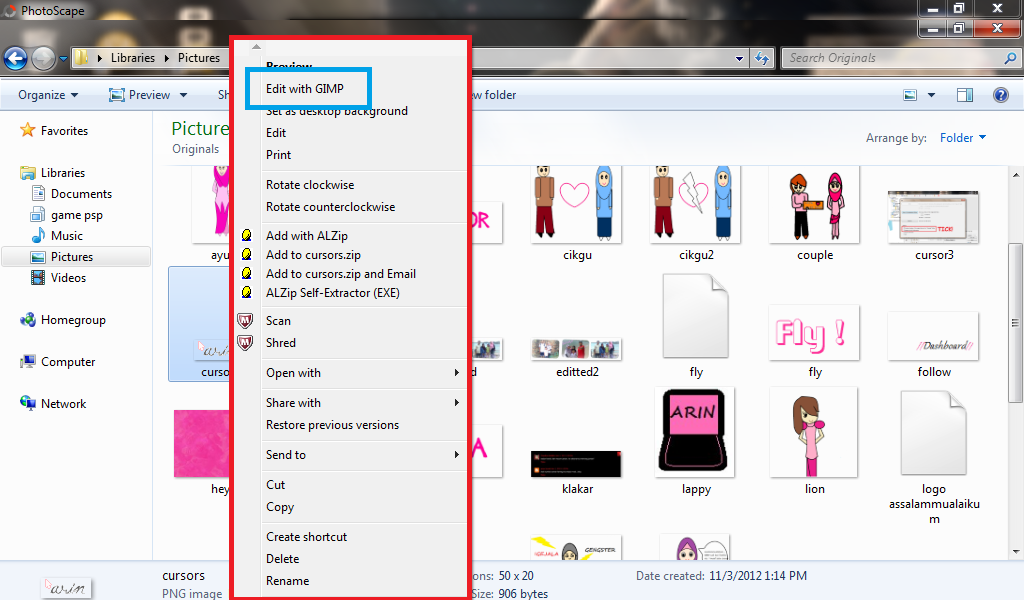






13 comments:
aku pernah guna ni. waktu blaja dulu. skang aku malas :)
jyeahhh thanks so much! menjadi gak akhirnya,,thanks sekali lg,, ;D
Rapunzel Cikolo:hehe..skrang kite pon tgah blaja..
enna:jyeah!most welcome!:D
err asal aq da save gmbo tu takde?
enna:x de cam mane?ko kena "Save As" gambar tu kat gimp 2 tau..
save as lpastuh nak wat ape plk??? aq save tp bckground tu x transparent
mula2 camnie..:ko create header ko k photoscape.contoh pastu ko save kt name die headerone.png..owh..weh..i'm soo sory..ko kena jadikan die .png
nnti aq update tmbah..
wehh da jdik..emm cm ne lak nk upload kt photobucket? hehe sowy ni bdk bute IT
owh..oke2..kejap tau..
asal bila saya dah save as..tak de pun option png
@Nur Najihah awk kena type sndiri tau contoh tajuk.png :)
Nak tanye font ape yg sis gune ye?
@Danisha MAZ alamak saya dah lupa laa. cuba cari dekat Dafont.com . Maaf maaf =(
Post a Comment